Material Detail
Screen reader simulation
This site simulates screen reader access to a fictional university Web site. A set of keyboard shortcuts is presented to help you navigate through the site; this is similar to the experience of the person using screen reader software. It is recommended that you read the explanation first.
Quality
- Selected For Peer Review
-
User Rating
- Comments (2) Comments
- Learning Exercises (1) Learning Exercises
- Bookmark Collections (6) Bookmark Collections
- Course ePortfolios
- Accessibility Info
More about this material
Browse...
Disciplines with similar materials as Screen reader simulation
People who viewed this also viewed
Other materials like Screen reader simulation
Comments

Lynn Aaron (Faculty)
This simulation provides an eye-opening opportunity to experience the WWW from
the point of view of a sightless person. As when using a screenreader, the
content of the page is read aloud with no visual clues. I've used this
simulation as a demonstration in several Web development courses. Students have
responded with amazement. They gained understanding of the need to include
accessibility features in their Web pages. They also gained respect for the
ability of people without sight to use the WWW.
It's worth reading the explanation before trying the simulation. It is also
possible to see the mock Web site, but it's better to do this after the
simulation.
the point of view of a sightless person. As when using a screenreader, the
content of the page is read aloud with no visual clues. I've used this
simulation as a demonstration in several Web development courses. Students have
responded with amazement. They gained understanding of the need to include
accessibility features in their Web pages. They also gained respect for the
ability of people without sight to use the WWW.
It's worth reading the explanation before trying the simulation. It is also
possible to see the mock Web site, but it's better to do this after the
simulation.
Technical Remarks:
It's necessary to have Shockwave installed. It may take some time for the file
to load, depending on the speed of your connection.
Audio is essential since the Web page content is read aloud. You'll need
speakers or headphones.
to load, depending on the speed of your connection.
Audio is essential since the Web page content is read aloud. You'll need
speakers or headphones.
Used in course?
Yes


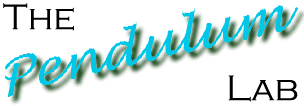


Jon Knolle (Administrator)
Technical Remarks: