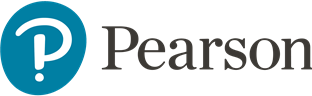This article explains the assistive technologies that come with every Mac to help students with special needs to get organized, stay focused, and learn in ways that fit their unique capabilities. Features are divided into those that support Learning and Literacy, Vision, Hearing, and Physical and Motor Skills. Features include an advanced screen reader and (1) Simple Finder for a greatly simplified experience that may be better for students with cognitive and learning disabilities, (2) Safari Reader for reducing the visual clutter on a web page by removing distractions, (3) Text to Speech, (4) Dictionary for quick access to definitions and synonyms to help with grammar, spelling, and pronunciation even if students are offline (5) Word Completion for students who have print disabilities or cognitive challenges or are learning English to improve their vocabulary and word-building skills, (6) Dictation for helping students with disabilities like dyslexia or dysgraphia by letting them speak what they need to write, (7) Summarize for condensing long passages into shorter, more easily digestible segments, (8) Add to iTunes as a Spoken Track for converting text to spoken audio and allowing students to download tracks to any iOS device, (9) Photo Booth for taking snapshots or making short videos, (10) Calendar, (11) iPhoto and iMovie, (12) Spotlight for an easy way to track down files, assignments, or email, (13) FaceTime for students who communicate using sign language or who can’t attend class in person, and (14) Speech for students who communicate visually through sign language, gestures, or facial expressions.